Looking to make your online store stand out and perform at its best? You’ve come to the right place! In this guide, we’ll walk you through some must-have tools that will turbocharge your e-commerce website built on WooCommerce.
WooCommerce Plugins
These plugins are like secret weapons that boost your website’s visibility on Google, speed up its loading time, and provide an overall smoother shopping experience for your customers.
So, if you’re ready to supercharge your e-commerce site, let’s dive into the world of essential WooCommerce plugins for SEO and performance. Your online success story begins here!
1. Yoast SEO for WooCommerce
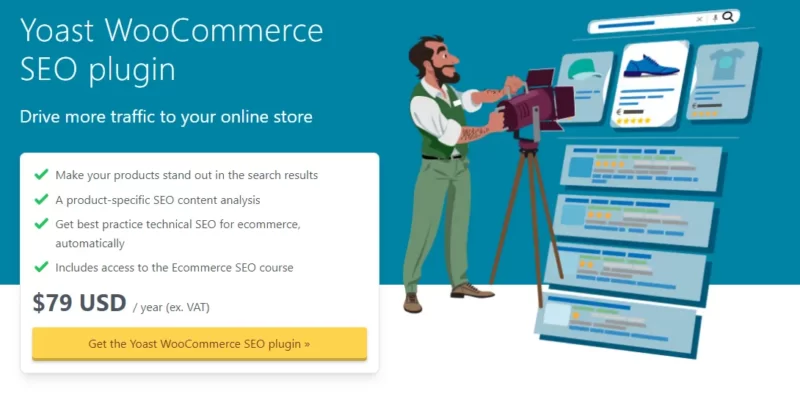
Yoast SEO for WooCommerce is like a helper for your online store. It makes your store easier for search engines like Google to understand, so more people can find your products.
It helps you make each product page more appealing to search engines by suggesting things like using the right keywords and writing good product descriptions. It checks if your product descriptions are easy for customers to read and understand.
It creates a map of your store for search engines, so they know where all your products are. It shows you how your products will look in Google search results, helping you make them more attractive.
It gives your store a score and tips for improvement, like fixing broken links or making your images better. It also handles some technical stuff in the background to make your store work smoothly.
2. W3 Total Cache
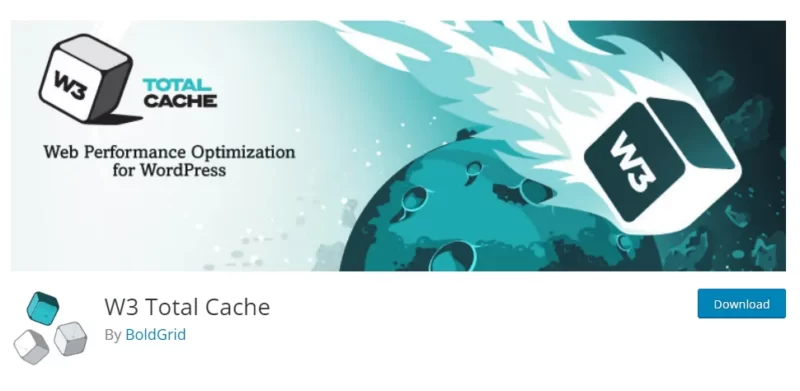
W3 Total Cache is like a super-speed booster for your website. It stores parts of your website in a special place (cache) so that when people visit, it loads much quicker, like a magic trick.
Your visitors don’t have to wait long for your site to show up, which makes them happy and more likely to stay. When many people visit at once (like during a sale), it keeps your site from crashing, ensuring it stays up and running.
It’s like turning off the lights in empty rooms; it helps your website use less energy and resources. Search engines like Google love fast websites, so they can help your site show up higher in search results. You don’t need to be a tech expert; it’s designed to be user-friendly.
3. WooCommerce Multilingual

WooCommerce Multilingual is like a language switcher for your online store, making it easy for people who speak different languages to shop on your site.
It helps you translate your products, categories, and other store content into different languages. It adds a button or menu that lets visitors choose their preferred language so they can read and shop comfortably.
It can also change the currency based on the visitor’s language, making pricing more convenient. It helps search engines understand your multilingual content, which can improve your site’s visibility in different regions.
You don’t need to be a language expert; it guides you through the translation process. It ensures a seamless shopping experience for your customers, no matter where they’re from.
4. WooCommerce Call for Price
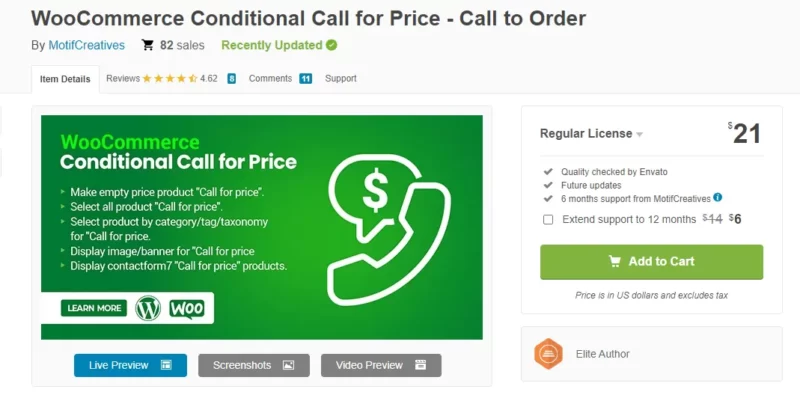
WooCommerce Call for Price is like a special button for items in your online store. It’s used when you want to avoid showing the price of a product to everyone. Instead of displaying a price, it shows a “Call for Price” button or message.
When customers click it, they’re encouraged to contact you for the price details. You can provide individual prices or negotiate deals based on customer inquiries.
It’s useful for products with flexible or confidential pricing, like custom-made items or services. You can use it without needing advanced technical skills.
It encourages direct communication with potential buyers, helping you understand their needs better.
5. WooCommerce Product Video
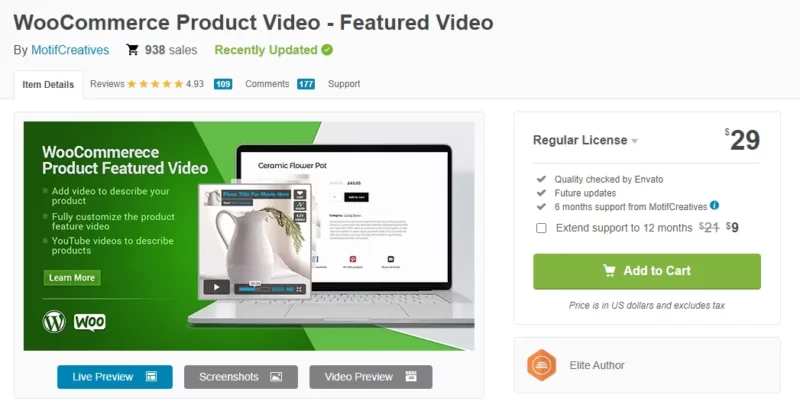
WooCommerce Product Video is like adding a short movie to your online store. It helps you show off your products in a more dynamic way. Instead of just pictures, you can include a video to demonstrate how your product looks and works.
You can use videos to explain features, benefits, and how to use the product effectively. Videos can make customers feel more confident about what they’re buying.
Sometimes, it’s easier to understand a product through a video than by reading descriptions. Videos can make your online store more interesting and engaging. You can add product videos to your shop pages without being a tech expert.
6. WooCommerce Popup Cart
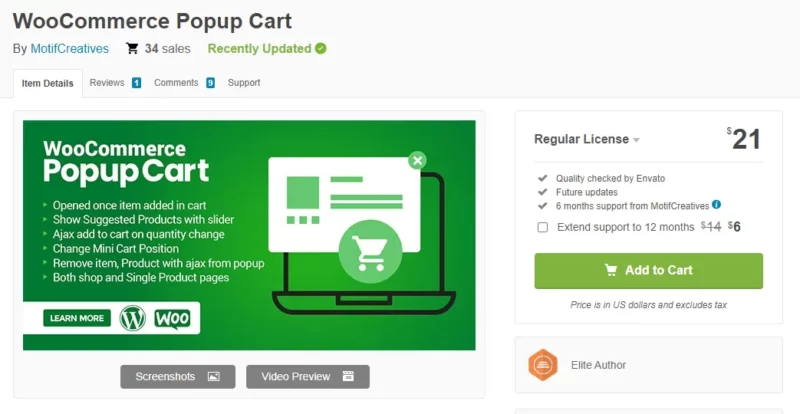
WooCommerce Popup Cart is like a mini shopping basket that pops up when you add something to your online shopping cart. It shows you what’s in your cart without leaving the current page.
You can easily see the items you’ve added and the total cost. You can add or remove items right from the popup cart. It allows you to continue shopping without going to a separate cart page.
It works well on mobile devices, making it easy to shop on the go. You can often customize its appearance to match your store’s style.
7. WooCommerce Product Badges

WooCommerce Product Badges are like stickers or tags for your products in an online store. They help highlight certain information about a product visually.
Product badges are small graphics or text labels that you can place on product images. They showcase important details, like “New Arrival,” “Best Seller,” “Sale,” or “Limited Stock.”
Badges catch the eye of shoppers and make it easier for them to notice special offers or product qualities. They create a sense of urgency or excitement, encouraging customers to make a purchase.
You can often customize badges to match your store’s style and message. Most WooCommerce themes and plugins make it straightforward to add and manage product badges.
8. WooCommerce PDF Invoices & Packing Slips
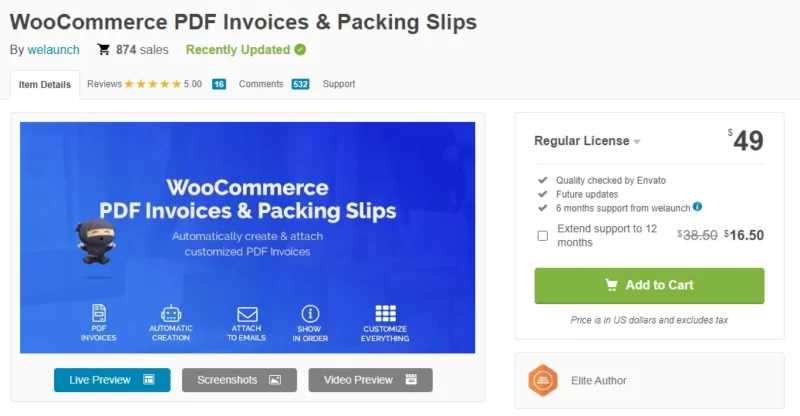
WooCommerce PDF Invoices & Packing Slips is like an automatic paperwork machine for your online store. It helps you generate and send important documents easily.
It makes invoices and packing slips for each order without you having to do it manually. These documents look neat and professional, which can impress your customers.
You and your customers can easily download and print these documents. You can often customize the appearance of these documents to match your brand.
It can automatically email invoices and packing slips to customers when they make a purchase. It saves you time and helps you keep track of orders and payments.
9. WooCommerce Customizer
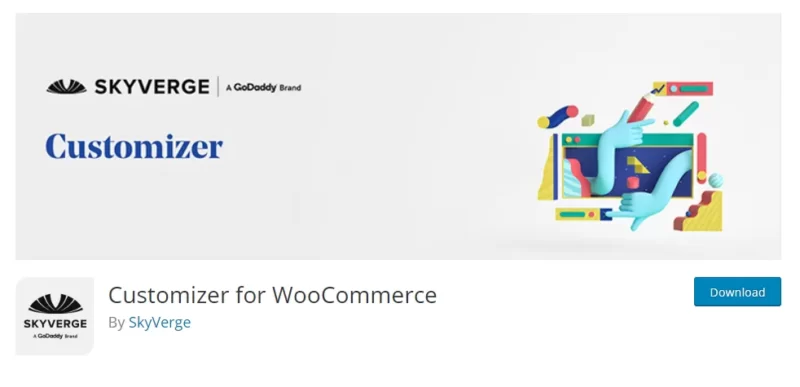
WooCommerce Customizer is like a tool that lets you change the look of your online store without needing to be a web designer. It helps you easily adjust the colors, fonts, and other visual elements of your store.
You can see how the changes will look in real time, so you don’t have to guess. It allows you to match your store’s appearance with your brand’s colors and style.
You don’t need to know computer code; it’s user-friendly. You can quickly make your store look the way you want without a lot of effort. A well-crafted store can make customers feel more comfortable and trust your brand.
10. WooCommerce Private Shop
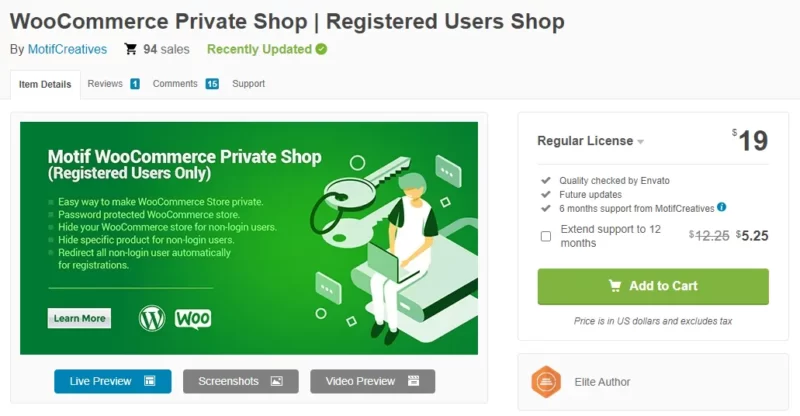
WooCommerce Private Shop is like putting a “Members Only” sign on your online shop. It restricts your store so only approved customers can see and buy your products.
You can set a password that customers must enter to enter your store. You can control who gets access by approving customers manually. You can hide products from public view, and they’ll only be shown to approved customers.
It’s useful if you sell to a select group, like wholesale buyers or VIP customers. It keeps your store more private and secure.
Conclusion
By adding these essential WooCommerce plugins for SEO and performance, you’ve taken a big step toward making your online store better.
These plugins help more people find your products, make your site faster, and create a smoother shopping experience. When customers can find what they want easily and quickly, they’re more likely to buy from you.
So, keep these plugins up to date, test your site often, and watch your e-commerce site grow and succeed. Your hard work will pay off with more visitors, happier customers, and increased sales. Supercharging your online store has always been challenging!




