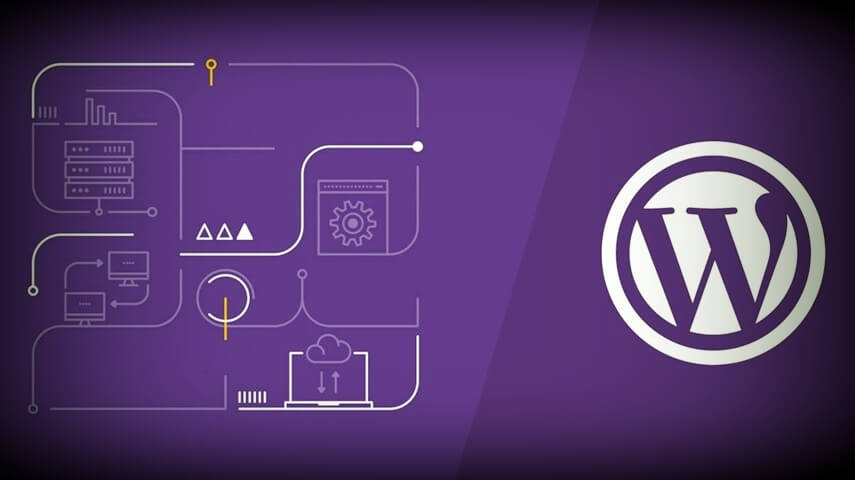WordPress, the powerhouse behind millions of websites, is a dynamic platform that continually evolves to meet the demands of the digital landscape. Regular updates are essential for maintaining security, improving performance, and accessing the latest features. However, the process of updating WordPress can be intimidating, with the fear of breaking elements on your site looming large. In this comprehensive guide, we will walk you through the steps to update WordPress safely, ensuring the integrity of your website while keeping up with the latest advancements.
1. Understanding the Importance of Updates
Before delving into the update process, it’s crucial to grasp why updates are vital for your WordPress site. We’ll explore the security enhancements, performance improvements, and new features that come with each update, emphasizing the overall benefits of keeping your site up to date.
2. The Backup Imperative
The first rule of updating any website is to back up everything. We’ll guide you through the process of creating a comprehensive backup, covering both your database and website files. This step is your safety net, allowing you to restore your site to its previous state if anything goes awry during the update.
3. Plugin and Theme Updates
Plugins and themes are integral components of your WordPress site. Outdated plugins and themes can pose security risks and compatibility issues. Learn how to update these elements effectively, ensuring that your site is running the latest, most secure versions without disrupting your existing setup.
4. Checking Compatibility
Not all plugins and themes are immediately compatible with the latest WordPress version. We’ll explore strategies to check compatibility, including visiting official directories and developer websites. Additionally, we’ll discuss how to reach out to developers for guidance and alternatives if compatibility issues arise.
5. Setting Up a Staging Environment
For more complex websites, setting up a staging environment is a prudent step. This allows you to test updates in a controlled environment before applying them to your live site. We’ll provide detailed instructions on how to create a staging environment and effectively test updates without affecting your visitors.
6. Reviewing Release Notes
Understanding what’s included in each WordPress update is crucial for anticipating potential issues. We’ll guide you on how to review release notes, enabling you to identify and prepare for any changes that may impact your site.
7. Child Themes for Customizations
Customizations to your theme are common, but they can be at risk during updates. We’ll explain the importance of using child themes to preserve your modifications, ensuring that your unique design and functionality remain intact.
8. Updating the WordPress Core
With preparations in place, we’ll guide you through the actual process of updating the WordPress core. Whether you prefer the WordPress dashboard or manual updates via FTP, we’ll provide step-by-step instructions to cater to various comfort levels and technical expertise.
9. Testing Website Functionality
After updating WordPress, thorough testing is essential. We’ll walk you through a comprehensive checklist to ensure that critical elements such as forms, navigation menus, and contact pages are functioning as expected.
10. Monitoring Performance
Performance is key to user satisfaction. We’ll guide you on how to monitor your website’s performance metrics post-update, including page load times and server response times, addressing any potential performance issues promptly.
11. Rollback Plan
Despite careful preparation, issues may arise. Having a rollback plan is critical. We’ll provide detailed instructions on how to revert to the previous WordPress version and restore your backup if needed.
Summary
Updating WordPress doesn’t have to be a daunting task. By understanding the importance of updates, creating comprehensive backups, and following a systematic approach, you can keep your WordPress site secure, performant, and up to date without compromising your content or website functionality. This comprehensive guide will empower you to navigate the update process with confidence, ensuring your site stays at the forefront of the digital landscape.