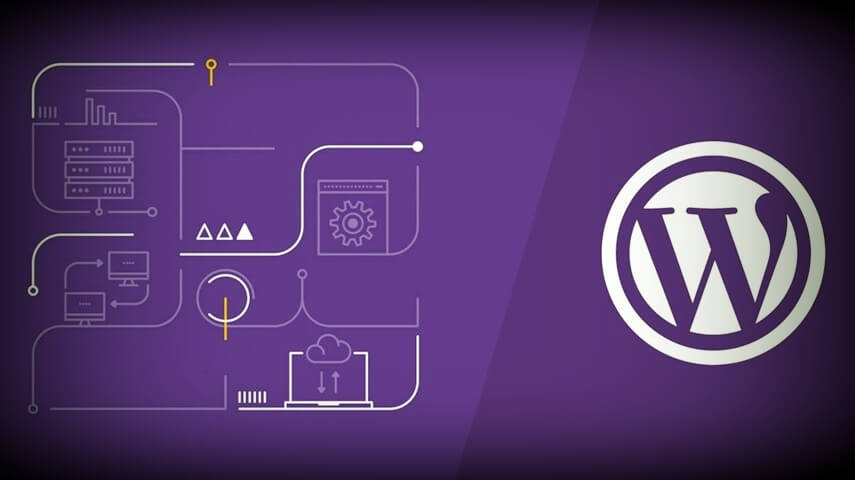Creating a website that not only captivates users but also ensures a seamless experience across various devices is crucial. As the digital realm becomes more diverse, responsive design, animations, and fonts play pivotal roles in shaping the user interface and accessibility of a website. This comprehensive guide explores the importance of these elements and provides actionable insights to enhance your website’s overall performance.
I. Responsive Design: Adapting to the Multiscreen Era
1. Understanding Responsive Design:
Responsive design is the cornerstone of a user-friendly website, ensuring that the layout and content dynamically adjust to different screen sizes and resolutions. With the proliferation of smartphones, tablets, and various other devices, creating a responsive website is no longer optional but a necessity.
2. Mobile-First Approach:
To achieve optimal responsiveness, adopting a mobile-first approach is essential. Designing for mobile devices first allows you to prioritize critical content and functionalities, ensuring a smooth transition to larger screens without compromising user experience.
3. Fluid Grids and Flexible Images:
Implementing fluid grids and flexible images is crucial in responsive design. By using relative units like percentages instead of fixed units, your website can adapt seamlessly to various screen sizes, maintaining a visually pleasing layout.
4. Media Queries:
Media queries enable you to apply specific styles based on the characteristics of the device, such as screen width, height, or resolution. By utilizing media queries in your CSS, you can tailor the appearance of your website for optimal viewing on different devices.
5. Performance Optimization:
Responsive design should not come at the cost of performance. Optimizing images, leveraging browser caching, and minimizing HTTP requests are strategies that contribute to faster loading times, ensuring a positive user experience regardless of the device.
II. Elevating User Engagement with Animations
1. The Role of Animations:
Animations are more than just visually appealing elements; they play a crucial role in user engagement. Thoughtfully implemented animations can guide users through the website, highlight important information, and create a more interactive and enjoyable browsing experience.
2. Subtle and Purposeful Animations:
Avoid overwhelming users with excessive animations. Instead, focus on subtle and purposeful animations that serve a functional purpose, such as providing feedback on user actions, guiding navigation, or emphasizing key elements.
3. Loading Animations and Progress Indicators:
Loading times can be a source of frustration for users. Implementing loading animations and progress indicators not only keep users informed but also distract them from potential delays, enhancing the perception of your website’s speed and responsiveness.
4. Responsive Animations:
Similar to responsive design, animations should adapt to different devices and screen sizes. Using CSS media queries and JavaScript, you can create animations that are tailored to the user’s viewing environment, ensuring a consistent and delightful experience.
5. Accessibility Considerations:
While animations enhance the user experience, it’s crucial to consider accessibility. Provide options for users to control or disable animations, ensuring that individuals with visual sensitivities or cognitive impairments can navigate your website comfortably.
III. Crafting a Distinctive Identity with Fonts
1. The Impact of Typography:
Fonts are more than just text; they contribute to the overall aesthetic and personality of your website. Choosing the right fonts can convey your brand identity, evoke emotions, and improve readability.
2. Readability and Legibility:
Prioritize readability and legibility when selecting fonts. Ensure that text is easy to read across different devices and screen sizes. Experiment with font sizes, line spacing, and contrast to find the optimal combination for a pleasant reading experience.
3. Font Pairing and Hierarchy:
Experiment with font pairing to create a visually appealing hierarchy. Combine contrasting fonts for headings and body text to guide users through your content. Consistent use of fonts across your website fosters a cohesive and professional appearance.
4. Web Fonts and Performance:
While web fonts offer a vast array of choices, be mindful of their impact on performance. Optimize web font loading by using asynchronous loading, subset fonts to include only necessary characters, and leverage font-display to control how fonts are rendered during loading.
Conclusion
In conclusion, the success of a website hinges on the delicate balance between aesthetics, functionality, and accessibility. Responsive design ensures that your site adapts to the diverse range of devices users utilize, while animations and fonts contribute to a visually engaging and distinctive user experience. By implementing these strategies thoughtfully and considering accessibility at every step, you can create a website that not only meets but exceeds user expectations in the dynamic digital landscape. Stay attuned to emerging trends and technologies, as the quest for an optimal user experience is an ongoing journey.