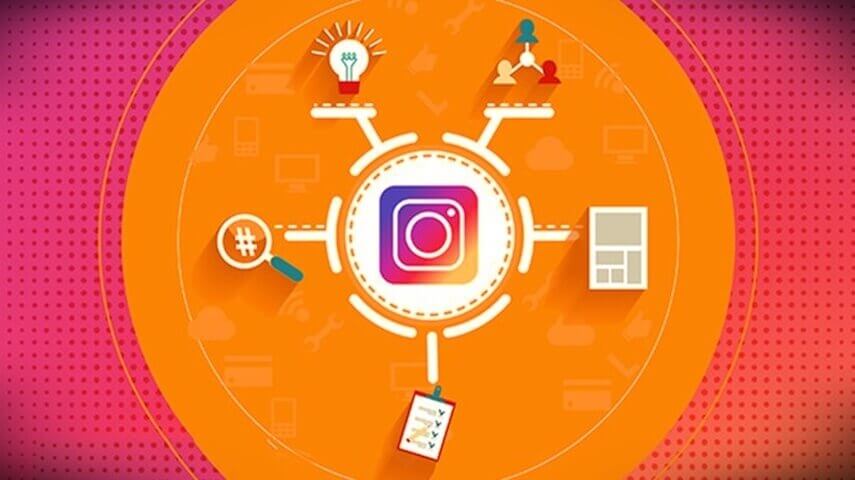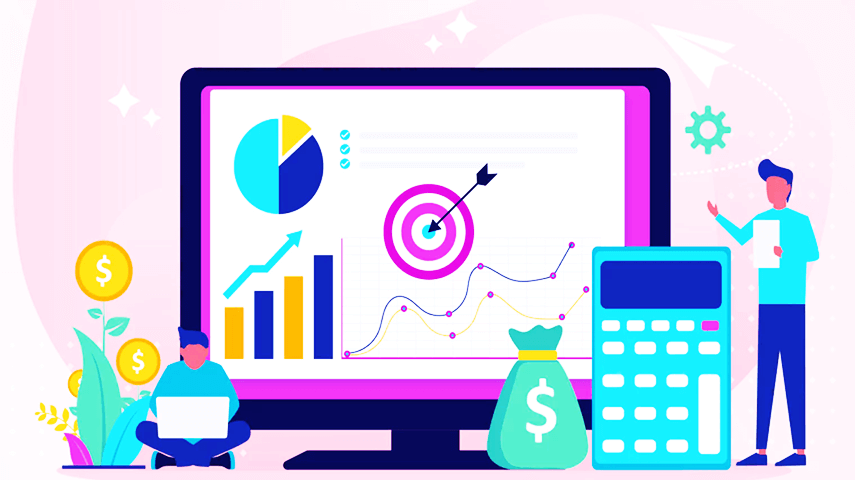Instagram is one of the most popular and powerful social media platforms for businesses today. With over 1.4 billion monthly active users, Instagram offers a huge opportunity to reach and engage with your target audience, showcase your brand personality, and drive traffic to your website or online store.
But with so much competition and noise on the platform, how can you stand out and attract more followers and customers? One of the key factors is having a well-planned and cohesive Instagram feed that reflects your brand identity, values, and goals.
In this article, we will share some tips and tools on how to plan your Instagram feed for business, and why it matters for your success on the platform. Let’s get started!
Why Should You Plan Your Instagram Feed?
Your Instagram feed is the first thing that your potential followers and customers see when they visit your profile. It’s like the window display of your online store, or the cover of your magazine. It needs to catch their attention, spark their interest, and make them want to explore more.
According to a study by Missouri University of Science and Technology, it takes only 2.6 seconds for a user to form a first impression of a website. The same principle applies to your Instagram feed. You only have a few seconds to convince someone to follow you, like your posts, or click on your bio link.
That’s why planning your Instagram feed is important. It can help you:
- Create a consistent and recognizable brand image that aligns with your vision and mission
- Communicate your brand message and value proposition to your audience
- Showcase your products or services in a creative and engaging way
- Increase your reach, engagement, and conversion rates
- Build trust and loyalty with your existing and potential customers
How to Plan Your Instagram Feed for Business
Planning your Instagram feed for business may seem like a daunting task, but it doesn’t have to be. Here are some simple steps you can follow to create a stunning and effective Instagram feed that will help you grow your business.
Step 1: Define Your Brand Aesthetic and Colors
The first step to planning your Instagram feed is to define your brand aesthetic and colors. Your brand aesthetic is the overall look and feel of your Instagram feed, and it should reflect your brand personality, tone, and voice.
Your brand colors are the colors that you use consistently throughout your Instagram feed, and they should match your logo, website, and other marketing materials. Your brand colors can help you create a visual identity that distinguishes you from your competitors, and evokes certain emotions and associations in your audience.
To define your brand aesthetic and colors, you can start by creating a mood board that collects images, fonts, textures, and patterns that inspire you and resonate with your brand. You can use tools like Pinterest, Canva, or Adobe Spark to create your mood board online, or you can use a physical board and cut out images from magazines, newspapers, or books.
Here are some questions you can ask yourself to help you define your brand aesthetic and colors:
- What is your brand mission and vision?
- What are your brand values and personality traits?
- What are the benefits and features of your products or services?
- Who is your target audience and what are their needs, wants, and preferences?
- How do you want your audience to feel when they see your Instagram feed?
- What are the colors that best represent your brand and evoke the desired emotions in your audience?
- What are the fonts, textures, and patterns that match your brand style and tone?
Once you have your mood board ready, you can use it as a guide to create your Instagram feed. You can also use tools like Coolors or Adobe Color to generate a color palette based on your mood board, and use it to edit your photos and videos.
Step 2: Use a Variety of Content Types and Formats
The next step to planning your Instagram feed is to use a variety of content types and formats to keep your audience interested and engaged. Instagram offers a range of content options, such as photos, videos, carousels, Reels, Stories, IGTV, and Live, that you can use to showcase different aspects of your brand, products, or services.
Using a variety of content types and formats can help you:
- Cater to different preferences and behaviors of your audience
- Showcase your products or services in different angles and scenarios
- Provide value and entertainment to your audience
- Increase your reach and visibility on the platform
- Boost your engagement and retention rates
- Test and optimize your content strategy and performance
To use a variety of content types and formats, you need to plan ahead and create a content calendar that outlines what type of content you will post, when, and why. You can use tools like Later, Planoly, or Plann to create and schedule your content calendar online, or you can use a spreadsheet or a notebook to plan it offline.
Here are some tips to help you use a variety of content types and formats:
- Mix up static images with videos, carousels, Reels, and other formats to create a dynamic and diverse feed
- Use Stories, IGTV, and Live to share behind-the-scenes, tutorials, Q&A, interviews, and other types of content that can deepen your connection with your audience
- Experiment with different filters, stickers, effects, and music to add some fun and personality to your content
- Use hashtags, captions, and call-to-actions to encourage your audience to interact with your content and take action
- Analyze your content performance and feedback to see what type of content resonates with your audience the most, and optimize accordingly
Step 3: Use a Feed Planner to Preview and Rearrange Your Posts
The final step to planning your Instagram feed is to use a feed planner to preview and rearrange your posts before you publish them. A feed planner is a tool that allows you to see how your posts will look like on your Instagram profile, and drag and drop them to create the best possible layout and aesthetic.
Using a feed planner can help you:
- Create a cohesive and harmonious Instagram feed that matches your brand aesthetic and colors
- Balance and distribute your content types and formats evenly and strategically
- Avoid posting too many similar or repetitive posts in a row
- Plan and schedule your posts in advance and save time
- Optimize your posting times and frequency for maximum reach and engagement
To use a feed planner, you can use tools like Later, Planoly, or Plann, which offer a visual Instagram planner that lets you upload, preview, and rearrange your posts on a grid. You can also use these tools to schedule your posts to be automatically published at the best times for your audience.
Here are some tips to help you use a feed planner:
- Upload your posts to your feed planner and see how they look together on your grid
- Drag and drop your posts to create the best possible layout and aesthetic for your feed
- Use the rule of thirds, negative space, and color contrast to create a visually appealing and balanced feed
- Use a consistent filter, edit, or preset to make your photos and videos look cohesive and professional
- Use a checkerboard, diagonal, row, or column pattern to organize your posts and create a unique and memorable feed
Conclusion
Planning your Instagram feed for business is not only a fun and creative process, but also a strategic and effective one. By following these steps and tips, you can create a stunning and cohesive Instagram feed that will help you attract and retain more followers and customers, and grow your business on the platform. Remember, your Instagram feed is your online storefront, your magazine cover, and your brand ambassador. Make it count!