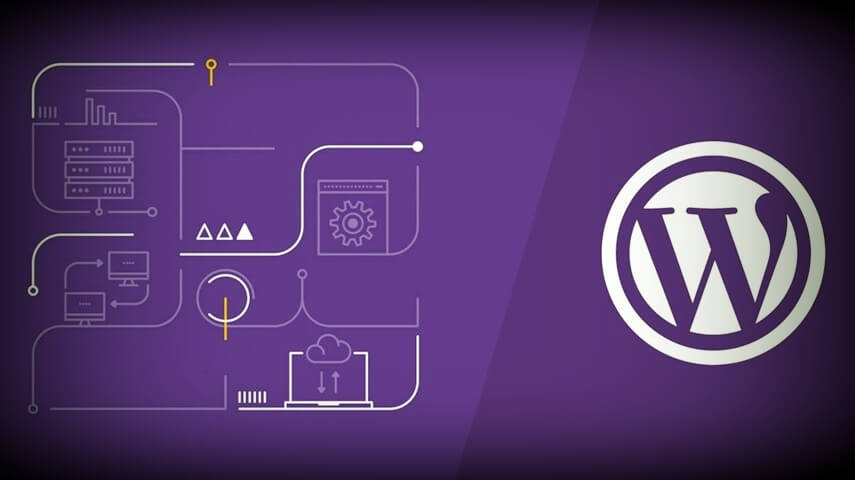What is CMS?
A Content Management System (CMS) is a software application that provides a user-friendly interface for creating, managing, and publishing content on a website. With a CMS, non-technical users can easily create, edit, and publish content on a website, without having to know HTML, CSS, or other web development technologies.
A CMS typically consists of two parts: a backend where the content is created and managed, and a frontend that displays the content to website visitors. The backend of a CMS is usually accessible only by users with administrative privileges, while the frontend is accessible to anyone who visits the website.
CMSs are commonly used for websites of all sizes, from small personal blogs to large corporate websites. Some popular examples of CMSs include WordPress, Joomla, and Drupal.
In summary, a CMS makes it easy for anyone to create, manage, and publish content on a website, without having to have technical expertise in web development.
How to Choose the Right CMS
Choosing the right Content Management System (CMS) for your business website is crucial for your website’s success and growth. A CMS is a software application that allows you to create, manage, and publish content on your website without the need for technical expertise. With so many options available, it can be difficult to determine which CMS is right for your business. In this article, we’ll provide you with some tips and considerations to help you make the right choice.
1. Determine Your Website’s Needs and Goals
Before you start evaluating different CMS options, it’s important to determine what your website needs and what you want to achieve with it. For example, if you want to create a simple brochure website that provides information about your business, a basic CMS might be sufficient. On the other hand, if you want to create an e-commerce website with a large product catalog, you’ll need a more advanced CMS that supports e-commerce functionality.
2. Consider Your Technical Expertise
Another important factor to consider is your technical expertise. If you’re comfortable with HTML, CSS, and JavaScript, you might prefer a CMS that offers more customization options. If you’re not comfortable with code, you might want to look for a CMS that has a user-friendly interface and doesn’t require much technical knowledge.
3. Look at the CMS’s Features and Capabilities
Once you have a good understanding of your website’s needs and your technical expertise, you can start evaluating different CMS options. When evaluating CMS options, look at their features and capabilities, such as:
- E-commerce functionality: If you’re planning to sell products or services online, you’ll need a CMS that supports e-commerce.
- Customization options: Some CMSs are more customizable than others, so consider what level of customization you need for your website.
- Responsiveness: With the growing number of people accessing websites from mobile devices, it’s important to make sure your CMS supports responsive design.
- Integrations: If you’re planning to use third-party tools and services (such as Google Analytics, social media platforms, or email marketing services), make sure the CMS you choose can integrate with these tools.
4. Evaluate the CMS’s Security and Support
Security is a critical issue for any website, especially for business websites that handle sensitive information. Make sure the CMS you choose has robust security features, such as regular software updates and backups.
Additionally, consider the level of support available for the CMS. Look for a CMS that has a strong user community and extensive documentation, as well as a support team that can help you if you encounter any issues.
5. Test the CMS
Once you’ve narrowed down your options, it’s a good idea to test each CMS to see how it works in practice. Create a test website and try out different features to see if the CMS meets your needs. This will also help you get a better understanding of the CMS’s interface and how it works.
In conclusion, choosing the right CMS for your business website is crucial for your website’s success and growth. By considering your website’s needs, your technical expertise, the CMS’s features and capabilities, security, and support, you can make an informed decision and choose the right CMS for your business.