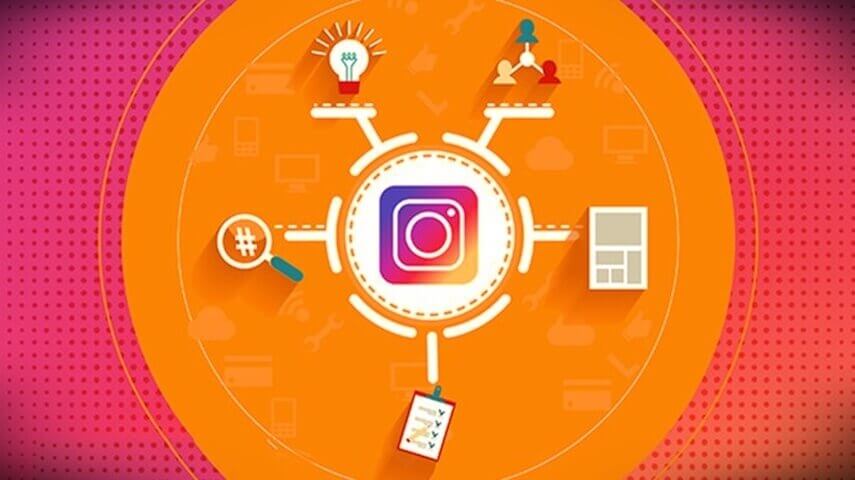UX Principles
Why should you consider UX in web design? Have you ever landed on a website and felt at home because of the layout? That sensation isn’t coincidental; it’s the product of deliberate UX design. Web design relies heavily on user experience (UX) concepts, which aim to make the site pleasant, easy to use, and intuitive. Sites that excel in user experience (UX) keep visitors interested and coming back for more, while those that fall short fail to attract new visitors. Incorporating user experience (UX) concepts into online design goes beyond aesthetics. It aims to provide a frictionless experience that bolsters your site’s objectives, such as conversions or brand engagement. By following these guidelines, you can ensure that your design is aesthetically pleasing and easy to use for site visitors. To create a beautiful and functional site, look at some natural methods to include UX in the design process.
Understanding the Basics of UX and UI
Web design has two distinct but interrelated parts: the user interface (UI) and the user experience (UX). User experience design considers not just the features and functioning of your website but also the way visitors engage with it. On the contrary, user interface design concerns your site’s appearance, including its colors, fonts, and layouts. User experience design focuses on making your site functional and pleasant, whereas user interface design makes your site seem reasonable. When done well, these two aspects of web design work hand in hand to produce an attractive and intuitive user experience. You may create a visually appealing website that easily satisfies user demands by learning about UX and UI and how they interact.
Researching and Understanding Your Audience
First things first when trying to incorporate UX principles: know your audience. Building a website that meets the demands of your target audience requires knowledge about their preferences, problems, and actions. First, discover your site’s visitors by collecting analytics data, focus groups, questionnaires, or other user research methods. User personas, which are comprehensive descriptions of your ideal customers, may be built using this data. Ensure that every aspect of your site communicates to your target audience by using these personas to guide your design decisions. A more relevant and fulfilling experience, leading to higher engagement and conversion rates, results from web design that syncs with user expectations.
Prioritizing Mobile-Friendly Design
Websites compatible with mobile devices are now a need, not a luxury. More people are visiting websites from mobile devices than ever before. Therefore, your design must work properly on smaller displays. Your website may adjust to different devices with the help of responsive design principles, giving consumers a uniform experience regardless of whether they’re on a desktop, tablet, or mobile phone. Elements like buttons, graphics, and navigation must work well, regardless of screen size. Ensuring your site is mobile-friendly is a great way to please most consumers and keep them from getting frustrated. This method aligns with how people use the internet now and increases usability and search engine rankings.
Creating a Clear and Intuitive Navigation System
User experience design revolves around navigation. Site visitors will likely go if they need help swiftly to get the information they want. Users should be able to anticipate the destination of each link for effective navigation. Ensure the menu is clear and concise, and arrange the material logically so people can easily find what they’re looking for. Add a search bar to your site to help people locate what they’re looking for quickly and easily, especially if there’s a lot of material. A better user experience results from a well-organized navigation system that decreases bounce rates and gives consumers a sense of control.
Emphasizing Readability and Typography
Web design that prioritizes readability makes a world of difference when it comes to consumers’ capacity to assimilate information. Pick out typefaces that are easily read, especially on mobile devices with smaller displays. Make the information easy to follow using a consistent font hierarchy for headings, subheadings, and body text. Another way to make text easier to read is to provide enough white space between lines and paragraphs. You can also make text stand out by choosing contrasting colors for the text and the backdrop. Users are more likely to engage positively with your site and its content when they can read and comprehend it.
Implementing a Visual Hierarchy
As a user experience guideline, visual hierarchy helps to direct the user’s gaze to essential parts of a design. You may make it easy for site users to find the most critical information by organizing things according to their significance. Calls-to-action (CTAs) might be highlighted using bigger fonts and stronger colors to attract visitors’ attention to the buttons that generate conversions. Aligning the flow with users’ browsing tendencies requires clever placement of images, headlines, and buttons. Improving usability and aesthetics, a well-designed visual hierarchy aids users in absorbing information in the appropriate sequence. Subtly but effectively, it guides user engagement and helps your website achieve its goals.
Focusing on Speed and Performance
You can only have a pleasant user experience with a website that loads quickly. Increased bounce rates directly result from user frustration caused by slow page loads. Image compression, clever coding, and browser caching may significantly improve your website’s performance. You can find and fix performance issues with your website by testing its speed with tools like Google PageSpeed Insights. Prioritizing loading speed is vital since it is a significant component in SEO results. Users are more likely to convert and return to a website that loads quickly because they spend more time on the page and have a better overall experience.
Creating Engaging and Relevant Content
Because the content draws visitors to your site, UX is heavily dependent on it. Engage your audience and earn their trust with high-quality, relevant content. Keep your material simple, concise, and valuable for your readers. To make the material more engaging and dynamic, include multimedia components such as photographs, videos, or infographics. For instance, visual imagery has the unique ability to simplify otherwise difficult-to-grasp concepts. Making valuable and relevant content that meets your audience’s requirements encourages them to spend more time on your site.
Simplifying Forms and User Input
While forms are necessary for collecting user data, those that could be more convenient might help the process. Shorten and simplify forms by asking for only the essential information. Allowing consumers to sign in using social network accounts or Google, for instance, may be preferable to imposing a lengthy registration procedure. In addition to enhancing the experience, validation alerts and clear labeling help users fill out forms correctly. Beneficial for e-commerce sites aiming to turn visitors into buyers is the simplification of forms and user input, as it decreases annoyance and increases the likelihood that users will finish them.
Building Trust with Consistent Design Elements
Maintaining a consistent design aesthetic makes your site appear more trustworthy and expert. Ensure all your pages have the same color scheme, font, and design to make your brand stand out. Users are reassured that the site is well-maintained, which helps generate confidence thanks to this consistency. A recognizable and trustworthy website is made possible by consistent design and strengthening branding. User comfort increases when items’ expected behaviors, such as buttons’ actions, are apparent. Users are more engaged and more likely to convert when they feel a feeling of familiarity, which motivates them to explore further.
Using WooCommerce Product Badges to Improve User Engagement
Product badges are an easy and efficient approach to showcasing goods on e-commerce websites. For instance, WooCommerce Product Badges highlight popular or sale goods, leading customers to things they might like. Web designers may deliberately include this UX method to create a more customized customer purchasing experience. Users may streamline their shopping experience by visually identifying products as new, trending, or on sale. Users spend less time looking and have a better experience overall when items with badges make it easy to see which ones would be a good fit.
Incorporating Feedback Loops and User Testing
To guarantee that your website satisfies user expectations, it is vital to include user testing and feedback loops. Usability testing is necessary to ensure your product is accessible to everyone. Surveys and other forms of post-interaction questioning provide valuable feedback loops that reveal users’ feelings and opinions. With this information, you may fine-tune your design to meet the demands of your target audience better. You can keep your website up-to-date and effective by testing it frequently and adjusting it depending on user input. This will help you create a user-centered experience that can adapt to different tastes.
Conclusion
Your website’s aesthetics and usability are improved by applying user experience design concepts during the design process. To build a user-centered site that is responsive to users’ demands, you should prioritize user experience features such as reading ability, navigation, and audience research. By streamlining and improving the user experience, this method boosts the likelihood of user engagement and retention on your website. User experience design is not a static endeavor but a continuous cycle of refinement guided by feedback and testing. By adhering to these guidelines, you can create a robust, user-friendly site that helps you achieve your objectives: increasing sales, strengthening brand loyalty, or cultivating a community.