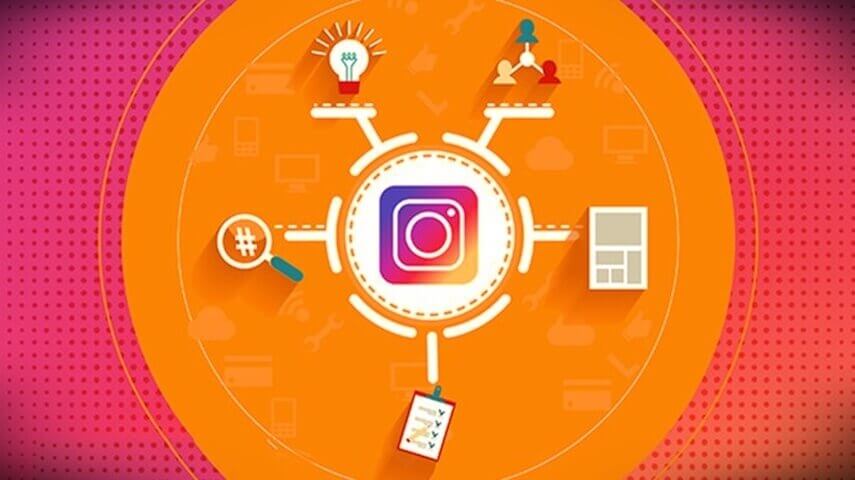Festive Website Design Tips
The holiday season is a festive time filled with joy, celebrations, and a lot of shopping. As the holiday spirit starts to fill the air, it’s essential for businesses to create a warm and inviting online presence. A well-designed website can attract visitors, make a lasting impression, and boost conversion rates. In this article, we will explore the top 15 festive website design tips that will help you create a delightful online experience for your users and maximize your success during the holiday season.
1. Use a Festive Color Palette
When designing your website for the holiday season, choosing the right color palette is crucial. Incorporate festive colors like red, green, gold, silver, and white to bring a joyful atmosphere to your site. Be careful not to go overboard and maintain a balance between the festive elements and your brand identity.
2. Create a Festive Logo Variation
Give your logo a holiday makeover by adding festive elements or incorporating a winter theme. This small touch will instantly give your website a festive vibe and show your visitors that you are embracing the holiday spirit.
3. Add Decorative Elements
Decorate your website with festive elements such as snowflakes, holly leaves, stars, or ornaments. These small details can add a playful and joyful atmosphere to your web pages and make your visitors feel the holiday spirit.
4. Optimize Your Website for Mobile Devices
With the increasing number of people using mobile devices for online shopping, it’s crucial to ensure that your website is mobile-friendly. Optimize your website for mobile screens, making it easy for users to navigate, browse, and make purchases on the go.
5. Incorporate Holiday-themed Banners and Headers
Make your website more festive by adding holiday-themed banners and headers. Use images or graphics that reflect the holiday season and promote special offers, discounts, or holiday-themed products or services.
6. Highlight Holiday Sales and Offers
The holiday season is known for its abundance of sales and special offers. Ensure that your website prominently displays these deals to attract customers and increase conversion rates. Use eye-catching graphics, countdown timers, or banners to draw attention to your promotions.
7. Simplify Navigation
During the busy holiday season, customers want to find what they are looking for quickly and easily. Simplify your website’s navigation by organizing your product categories, creating clear and intuitive menus, and using search bars to help users find products effortlessly.
8. Optimize Website Loading Speed
Website loading speed is crucial for user experience and conversion rates. During the holiday season when online traffic increases, ensure that your website is optimized for fast loading times. Compress images, minify code, and use caching to provide a seamless browsing experience for your visitors.
9. Emphasize Gift Ideas and Recommendations
Make it easy for your customers to find the perfect gifts by highlighting popular gift ideas and recommendations on your website. Create dedicated sections for gift guides or curate collections of holiday-themed products to inspire your customers and simplify their shopping experience.
10. Create a Holiday Landing Page
Design a dedicated holiday landing page that showcases your best-selling holiday products, offers, and promotions. This page will serve as a one-stop destination for holiday shoppers, giving them an overview of your holiday offerings and enticing them to explore further.
11. Add Social Proof and Customer Reviews
Integrate social proof elements like customer reviews, testimonials, and ratings into your website. During the holiday season, shoppers are looking for reassurance and credibility. Authentic reviews can boost trust and encourage visitors to make a purchase.
12. Implement Live Chat Support
Offering live chat support can significantly improve customer satisfaction and lead to higher conversion rates. During the holiday rush, customers may have questions or concerns that need immediate attention. A live chat feature allows you to provide instant support and guidance, reducing customer frustration and boosting sales.
13. Optimize Call-to-Action Buttons
Your call-to-action (CTA) buttons play a crucial role in driving conversions. Optimize your CTAs for the holiday season by using action-oriented words like “shop now,” “get your gift,” or “grab this offer.” Make your CTAs visually appealing by using festive colors and button designs that stand out.
14. Integrate Social Media Sharing Buttons
Encourage your website visitors to spread the holiday spirit by integrating social media sharing buttons. Make it easy for users to share your products, promotions, or holiday-themed content with their friends and followers. This will not only increase brand awareness but also drive more traffic to your website.
15. Analyze and Optimize
Regularly analyze your website’s performance during the holiday season. Use tools like Google Analytics to gain insights into user behavior, identify areas for improvement, and optimize your website accordingly. Pay attention to loading times, bounce rates, and conversion rates to ensure your website is delivering a seamless holiday experience.
Conclusion
Designing a festive website is a fantastic way to attract visitors, engage customers, and drive sales during the holiday season. By following these top 15 festive website design tips, you can create a delightful online experience that captures the holiday spirit, increases customer satisfaction, and boosts conversions. Remember to stay true to your brand identity while incorporating festive elements to make your website feel welcoming, joyful, and unique.
FAQs
1. How can I choose a festive color palette for my website?
Consider incorporating traditional holiday colors like red, green, gold, silver, and white. Experiment with different combinations to find a palette that complements your brand and brings a festive vibe.
2. Is it necessary to create a holiday-themed logo?
While not mandatory, such a touch can enhance the festive feel of your website and show that you are embracing the holiday spirit. It also helps create a memorable impression on visitors.
3. Should I optimize my website for mobile devices?
Absolutely! With the growing number of mobile users, it is crucial to provide a seamless browsing and shopping experience on all devices. Mobile optimization will help you reach a wider audience and boost conversions.
4. How can I simplify website navigation for holiday shoppers?
Organize your product categories, create intuitive menus, and provide search options to help users find what they need quickly. Make sure that the buying process is straightforward and hassle-free.
5. What tools can I use to analyze my website’s performance during the holiday season?
Google Analytics is a powerful tool that can provide valuable insights into user behavior, website traffic, and conversion rates. Utilize its features to optimize your website and enhance the holiday shopping experience.