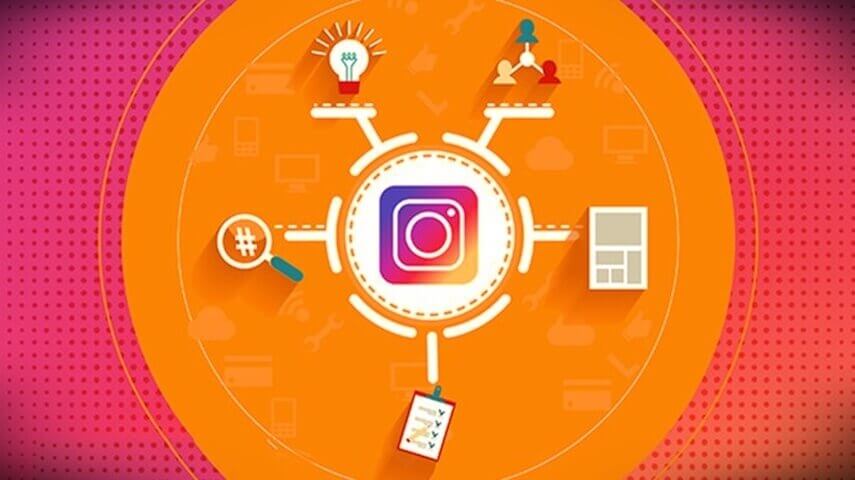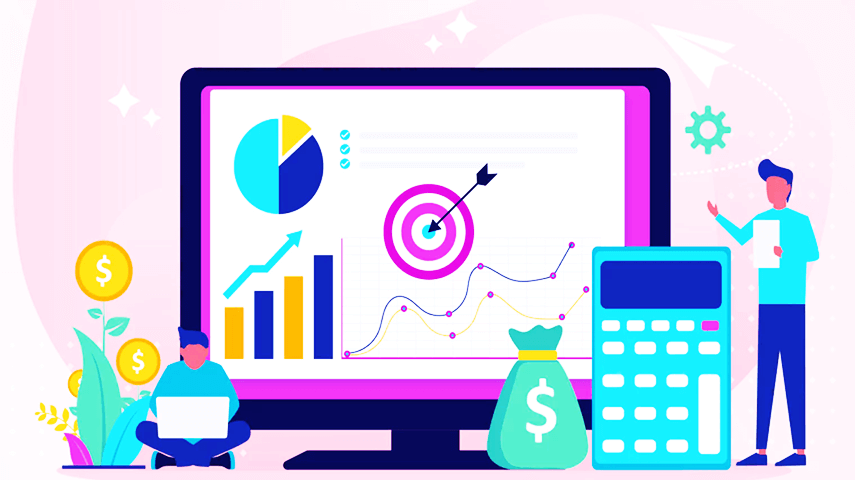Typography plays a crucial role in web design, influencing how users perceive and interact with your website. From font selection to creating a responsive typography hierarchy, every detail contributes to readability, accessibility, and overall user experience. In this guide, we’ll explore typography in web design, diving deep into font pairing, typefaces for websites, and best practices for achieving visual harmony and performance optimization.
Why Typography in Web Design Matters
Typography in web design is more than just aesthetics; it’s a cornerstone of readability and user engagement. The right combination of web typography and font styles ensures a seamless user experience, making content easy to read across various devices and screen sizes. Moreover, good typography enhances visual hierarchy, guiding users’ attention to key elements of your website.
Key Elements of Typography in Web Design
1. Font Selection: The Foundation of Typography
Choosing the right fonts sets the tone for your website. The distinction between serif fonts and sans-serif fonts is a good starting point:
- Serif fonts (e.g., Times New Roman) add a touch of tradition and professionalism, suitable for blogs or editorial content.
- Sans-serif fonts (e.g., Arial, Helvetica) provide a modern, clean look, ideal for UI elements and minimalist designs.
When selecting fonts, consider using popular Google Fonts for reliable, fast-loading options. Fonts like Roboto, Open Sans, and Lora combine readability with style, making them excellent choices for web design fonts for UI.
2. Font Pairing: Harmonizing Your Typography
Effective font pairing combines complementary typefaces to create contrast and hierarchy. For example:
- Use a bold sans-serif font for headings and a subtle serif font for body text.
- Pair fonts with similar x-heights to maintain visual balance.
Tools like Canva’s Font Pairing Tool can help you explore combinations that work well for your website’s theme.
3. Responsive Typography: Adapting Across Devices
With mobile users making up a significant portion of web traffic, responsive typography ensures readability across all screen sizes.
- Use CSS typography features like
emorremunits for scalable font sizes. - Implement media queries to adjust font sizes for web on smaller devices.
- Focus on line height in web design for optimal readability; a value of 1.5x the font size is typically recommended.
Example: CSS for Responsive Typography
CSS:
body {
font-size: 16px;
line-height: 1.5;
}
@media (max-width: 768px) {
body {
font-size: 14px;
}
}
4. Typography Hierarchy: Structuring Content Effectively
A clear typography hierarchy guides users through your content effortlessly. Use varying sizes, weights, and styles to differentiate headings, subheadings, and body text:
- H1: Primary headings – Bold and large (e.g., 32px).
- H2: Secondary headings – Slightly smaller (e.g., 24px).
- Body Text: Maintain consistency (e.g., 16px, regular weight).
This structure enhances web design accessibility, catering to users with visual impairments by providing clear and distinct content blocks.
5. Typography Design Principles and Best Practices
Readability and Typography
Prioritize easy-to-read fonts. Avoid overly decorative styles for body text, which can strain the eyes.
Web Design Accessibility
Ensure font contrast meets WCAG guidelines (minimum contrast ratio: 4.5:1). Use tools like WebAIM to check compliance.
Letter Spacing and Line Height
Adjust letter spacing (kerning) and line height to improve text clarity. For large text blocks, a slightly increased spacing can make a big difference.
Font Performance Optimization
Use font embedding sparingly to minimize load times. Tools like Google Fonts optimize delivery by serving files through a content delivery network (CDN).
Advanced Techniques in Web Typography
Custom Web Fonts
Stand out with unique custom web fonts. Services like Adobe Fonts and Font Squirrel allow you to create a distinctive brand identity.
Typography for Mobile
Mobile-first design necessitates careful attention to text size and spacing. Implement viewport-based units (vw, vh) for dynamic scaling.
Font Performance
Prioritize loading speed by using modern formats like WOFF2 and implementing lazy loading for non-essential font files.
Conclusion
Typography in web design is both an art and a science, combining font selection, responsive typography, and typography best practices to create an exceptional user experience. By understanding the principles of web fonts, font pairing, and visual hierarchy, you can craft a design that is not only visually appealing but also highly functional and accessible.
Elevate your website’s appeal by mastering typography in web design, because the right fonts don’t just communicate; they captivate.