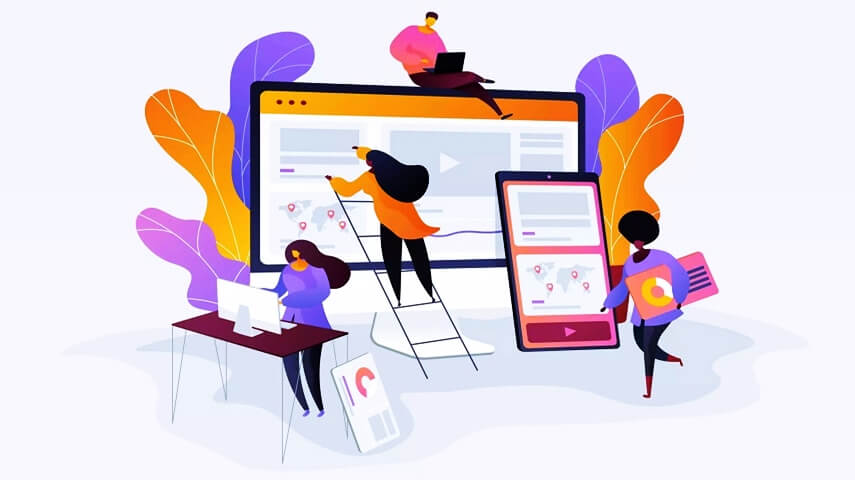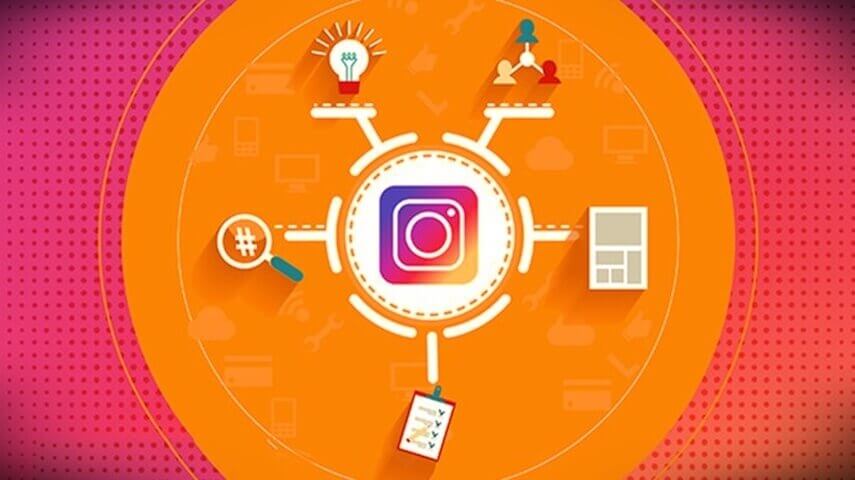UI/UX Design
User engagement is a crucial factor in the success of any digital product or service. Whether you’re designing a website, a mobile app, or any other digital interface, creating an intuitive user interface (UI) and a positive user experience (UX) is essential for keeping users engaged and satisfied. In this article, we will explore some effective UI/UX design strategies to enhance user engagement and ensure that your digital product stands out in today’s competitive landscape.
Understanding User Engagement
Before diving into UI/UX design strategies, it’s essential to understand what user engagement is and why it matters. User engagement refers to the level of interaction and connection that users have with your digital product. Engaged users are more likely to spend time on your platform, complete desired actions, and become loyal customers or users.
Engagement metrics can include:
- Session duration: How long users spend on your platform during a single visit.
- Bounce rate: The percentage of users who leave your website or app after viewing only one page.
- Conversion rate: The percentage of users who take a specific action, such as making a purchase or signing up for a newsletter.
- Click-through rate (CTR): The percentage of users who click on a specific element, like a button or link.
Now that we have a clear understanding of user engagement, let’s explore some UI/UX design strategies to boost it.
1. User-Centered Design
The foundation of any successful UI/UX design is a user-centered approach. This means putting the user’s needs, preferences, and goals at the forefront of your design process. To achieve this:
- Conduct user research: Invest time in understanding your target audience, their behaviors, pain points, and aspirations. Use surveys, interviews, and analytics to gather valuable insights.
- Create user personas: Develop detailed user personas that represent your target audience. This helps in visualizing your users’ characteristics and needs.
- Empathize with users: Put yourself in the user’s shoes and try to experience your digital product from their perspective.
2. Simplify Navigation
A complex and confusing navigation system can quickly drive users away. To keep users engaged:
- Implement intuitive navigation: Use clear and concise labels for menu items and buttons. Organize content logically, and provide a search bar for easy access to information.
- Limit choices: Avoid overwhelming users with too many options. Prioritize essential features and content, and hide less frequently used ones in submenus or advanced settings.
- Provide breadcrumbs: Breadcrumbs help users understand where they are within your app or website and how to navigate back to previous pages.
3. Responsive Design
With the increasing use of mobile devices, responsive design is no longer an option but a necessity. Ensure your digital product adapts seamlessly to various screen sizes and orientations:
- Mobile-first approach: Start designing for mobile devices and then scale up to larger screens. This approach ensures a better user experience on smaller screens.
- Flexible layouts: Use flexible grids and media queries to adjust the layout, font sizes, and images based on the user’s device.
4. Visual Hierarchy
Establishing a clear visual hierarchy helps users understand the importance and relationships between different elements on a page:
- Use typography: Vary font sizes, styles, and colors to emphasize headlines, subheadings, and key information.
- Contrast and color: Make important elements stand out by using contrasting colors. Use color sparingly and consistently to maintain a cohesive design.
- Whitespace: Ensure there is enough whitespace between elements to avoid clutter and improve readability.
5. Feedback and Validation
Users appreciate feedback and validation for their actions within a digital product:
- Real-time feedback: Provide immediate feedback when users perform actions, such as submitting forms or clicking buttons. This could be in the form of animations, tooltips, or notifications.
- Error handling: Clearly communicate any errors or issues and provide guidance on how to correct them.
6. Personalization
Tailoring the user experience based on individual preferences and behaviors can significantly boost engagement:
- Recommendation systems: Implement recommendation algorithms to suggest content or products based on user behavior and history.
- Customizable interfaces: Allow users to personalize their interface by choosing themes, layouts, or content preferences.
7. A/B Testing
A/B testing involves comparing two or more variations of a design to determine which one performs better in terms of user engagement metrics. Continuously testing and optimizing your design can lead to significant improvements over time.
- Hypothesis testing: Develop hypotheses about design changes and test them with real users to gather data-driven insights.
- Iterate and refine: Use the results of A/B tests to refine your design and make data-backed decisions.
8. Loading Speed Optimization
Slow loading times can frustrate users and lead to high bounce rates. To keep users engaged:
- Optimize images and media: Compress images and videos to reduce their file sizes while maintaining quality.
- Minimize HTTP requests: Reduce the number of requests your website or app makes to the server by combining files and using asynchronous loading.
- Content delivery network (CDN): Use a CDN to distribute content across multiple servers, reducing latency and improving load times.
9. Accessibility
Ensure that your digital product is accessible to users with disabilities. Accessibility not only benefits a broader audience but also contributes to a positive user experience:
- Provide alternative text: Include alt text for images and captions for videos to assist users with visual impairments.
- Keyboard navigation: Ensure that all interactive elements can be accessed and used with a keyboard.
- Color contrast: Use sufficient color contrast to make text and interactive elements readable for users with visual impairments.
10. User Testing
Finally, regularly conduct user testing to gather feedback and identify usability issues:
- Usability testing: Have real users perform tasks on your digital product while observing and collecting feedback.
- Surveys and feedback forms: Ask users for their opinions and suggestions to identify areas for improvement.
- Analytics: Use analytics tools to track user behavior and engagement metrics to detect patterns and areas that need attention.
Conclusion
User engagement is a vital metric that directly impacts the success of your digital product or service. By implementing these UI/UX design strategies, you can create a more engaging and satisfying user experience, ultimately leading to higher user retention, conversions, and loyalty. Remember that design is an ongoing process, and continuous improvement based on user feedback and data analysis is key to maintaining high levels of user engagement in the ever-evolving digital landscape.